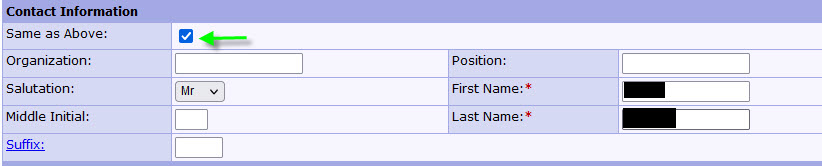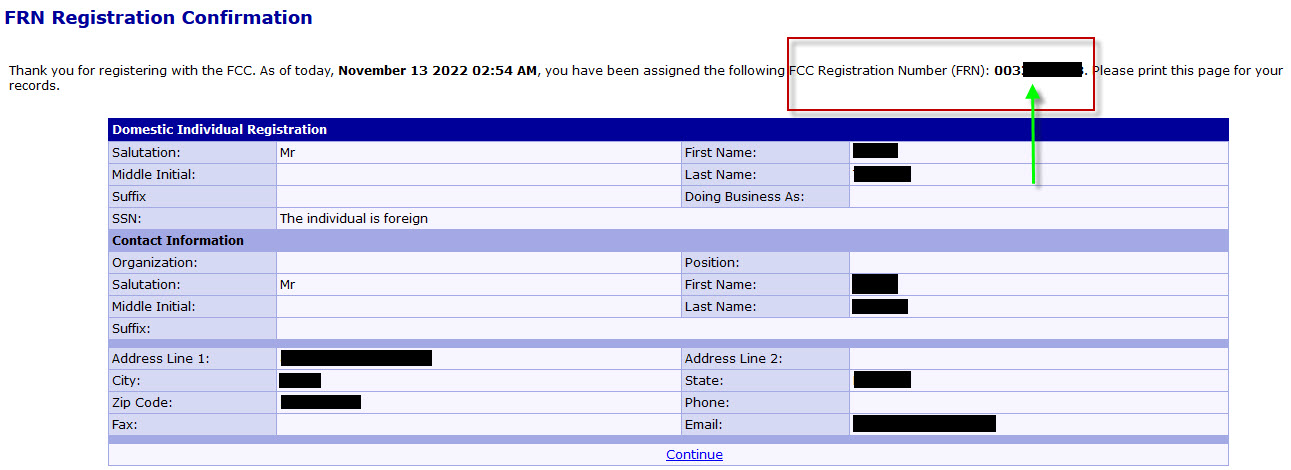FCC Registration Number (FRN) เป็นเลข 10 หลัก ออกให้เฉพาะตัว ใช้อ้างอิงในระบบ ของ FCC สำหรับสมัครสอบเป็นพนักงานวิทยุสมัครเล่น อเมริกา
FCC Registration Number (FRN) is a 10-digit number issued uniquely. Used as a reference in the FCC system for applying to become an amateur radio operator in the United States.
Login เข้าเว็บ FCC Login to the FCC website
ตรวจสอบ Login ที่มุมบนขวา ว่าเป็นอีเมล์ของเรา ถ้าถูกต้อง คลิกปุ่ม น้ำเงิน Go to CORES Check Login in the upper right corner that it is our email. If correct, click the blue button Go to Cores button.
คลิกที่ Register New FRN Click on Register New FRN.
เลือก An individual และ yes แล้วคลิก CONTINUE Select An individual and yes and click CONTINUE.
เลือก CORES FRN Registration แล้วคลิก CONTINUE Select CORES FRN Registration and click CONTINUE.
เลือกคำนำหน้า (Salutation) ป้อน First Name ชื่อเป็นภาษาอังกฤษ Last Name นามสกุล Choose a prefix (Salutation) Enter First Name Name in English Last Name Surname
ตรง If you do not have a Social Security Number, select a reason ถ้าไม่มีหมายเลขบัตรประชาชนอเมริกา ใส่เหตุผลว่า The individual is foreign If you do not have a USA Social Security Number, select a reason The individual is foreign
ติก ตรง Same as Above ข้อมูลที่เรากรอกแล้วข้างบน จะคัดลอกมาให้เอง Tick the Same as Above information that we have already filled above. I will copy it myself.
Address Line 1 บ้านเลขที่ ถนน พยายามกรอกให้ตัวอักษรอยู่ในช่อง ถ้าไม่พอ ไปกรอกเพิ่มใน Line 2
Address Line 2 ถ้าใน Line 1 กรอกไม่พอมากรอกเพิ่มตรงนี้ได้
City เมือง
State คลิกเลือกรัฐ เป็นชื่อเต็ม ชื่อย่อของรัฐ ในสหรัฐอเมริกา
Zip Code รหัสไปรษณีย์
Email อีเมล์ ใส่เหมือนกับที่ Login FCC
ตรวจดูอีกครั้ง ถ้ามีผิดให้รีบแก้ไข ถ้าคลิก submit ไปแล้ว จะแก้ไขไม่ได้
คลิกปุ่ม SUBMIT
Address Line 1 house number, road, try to fill in the letters in the box, if not enough, fill in Line 2
Address Line 2 If in Line 1, there are not enough fields, you can add more here.
City
State Click to select a state is the full name of the state. in the United States
Zip Code Postal Code
Email Email Enter the same as Login FCC.
check again If there is an error, hurry to correct it. If you have already clicked submit, it cannot be corrected.
Click the SUBMIT button.
รูปภาพรวมๆ overall picture
ในกรอบสีแดง คือ เลข 10 หลัก ของ FRN จดไว้ ถ่ายรูปไว้ อย่าให้หาย
ถ้าคลิก continue ก็จะออกไปหน้าแรก
In the red frame is the 10-digit number of FRN, write it down, take a picture, don't lose it.
If you click continue, it will go to the first page.
ทดสอบ FRN FRN test https://apps.fcc.gov/cores/userLogin.do
คลิกที่ ปุ่ม SEARCH Click on the SEARCH button.
ป้อน FRN แล้วคลิก SEARCH ก็จะแสดงข้อมูลให้ทราบ
จะแสดงเพียง FRN ชื่อ นามสกุล วันที่ลงทะเบียน
Enter FRN and click SEARCH, it will display the information.
Only FRN, first name, last name, registration date will be displayed.