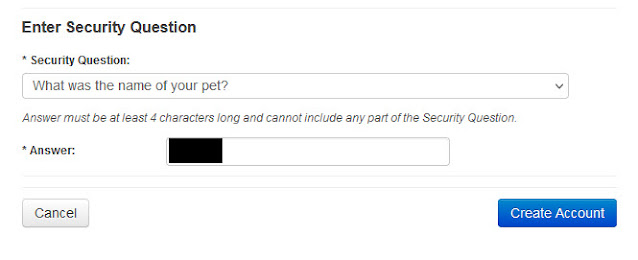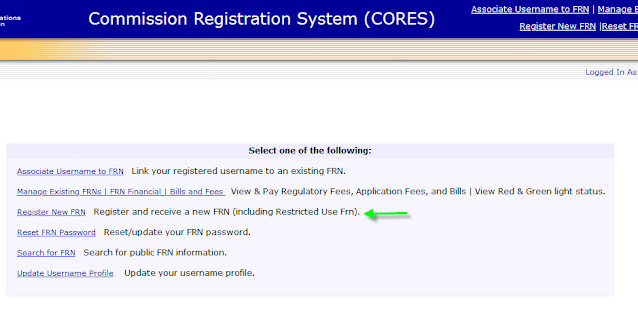สมัครเพื่อ Login เข้าระบบ ของ FCC ข้อมูล ปี ค.ศ. 2022
เตรียมอีเมล์ ที่ใช้งานได้ดี เพราะ FCC ให้ความสำคัญกับ email ในการติดต่อกับเรา
เตรียม
password ความยาว 12-15 ตัว อย่างน้อยต้องมี ตัวอักษรเล็ก 1 ตัว
ตัวอักษรใหญ่ 1 ตัว ตัวเลข 1 ตัว ตัวสัญลักษณ์ 1 ตัว อย่าลืมจดไว้ด้วย
Apply for Login to the FCC's system. Year 2022 information.
Prepare a good working email because the FCC values email when communicating with us.
Prepare a password 12-15 characters long, at least with 1 lowercase letter, 1 uppercase letter, 1 number, 1 symbol. Don't forget to write it down.
https://www.fcc.gov
คลิกตรง FRN จะเปิดหน้าใหม่ขึ้นมา Clicking on FRN will open a new page.
คลิกที่ Register and update Username Account จะพาไปหน้าต่อไป Click on Register and update Username Account will lead to the next page.
คลิกที่ create an account หรือ Create New Account? อันไหนก็ได้ จะพาเราไปหน้ากรอกข้อมูล
Click on create an account or Create New Account? Any one will take us to the page to fill out the information.
ป้อนอีเมล์ในช่อง Username แล้ว คลิก Check Availabillity ถ้าชื่อไม่ซ้ำใคร จะมีกรอบสีเขียวขึ้นมา
ป้อนอีเมล์ในช่อง Confirm Username อีกครั้ง จากนั้น ป้อน Password ที่เตรียมไว้
Enter your email address in the Username field and click Check Availabillity. If the name is unique There will be a green frame.
Enter your email address in the Confirm Username field again, then enter the password you prepared.
Title เลือกคำนำหน้า
First name ป้อน ชื่อ เป็นภาษาอังกฤษ
Last name ป้อน นามสกุล เป็นภาษาอังกฤษ
Phone Number สมมุติเราใช้โทรศัพท์มือถือ เบอร์ 09x-23a-123z เวลากรอก ให้ใส่ตามนี้ 011669x23a123z
Security Question เลือกคำถาม ที่เขาจะถามเวลาจำ password ไม่ได้
Answer ป้อนคำตอบของคำถาม ต้องไม่น้อยกว่า 4 ตัวอักษร คำถามคำตอบขอให้จดไว้ด้วยครับ
Title Select a prefix.
First name Enter name in English
Last name Enter your last name in English.
Phone Number (for thailand only) Assuming we use a mobile phone number 09x-23a-123z, when filling in, enter the following: 011669x23a123z (for thailand only)
Security Question Choose a question that they will ask if they can't remember their password.
Answer Enter the answer to the question. Must not be less than 4 characters. Questions and answers, please write down as well.
พวกที่มี * ดอกจัน ต้องป้อนให้ครบทุกช่อง
ถ้ามั่นใจว่าข้อมูลถูกต้อง และได้จดบันทึกไว้ทุกรายการแล้ว คลิกที่ Create Account
Those with * asterisks must complete all fields.
If you are sure that the information is correct And have recorded all items and then click on Create Account
Fcc แจ้งว่า ได้ส่งข้อมูลไปที่ อีเมล์ที่เราลงทะเบียนไว้ ให้เราไปเปิดอีเมล์ ดูที่ spam หรือ junk mail ด้วย ถ้าหาไม่เจอ
The Fcc says it sent information to Email we registered Let us go to open the email and look at spam or junk mail if you can't find it.
มีอีเมล์ เข้ามา 1 ฉบับ คลิกเปิดเลย There is 1 email coming in. Click to open.
คลิก Link ในอีเมล์ เพื่อยืนยัน Click the link in the email to confirm.
Fcc แจ้งว่า Account ที่เราสร้างนี้ ได้รับการยืนยันเรียบร้อยแล้ว
Fcc says that the account we created is has been confirmed
ถ้าระบบ Fcc เขา Login ให้เราอยู่ ให้ Logout ออกมาก่อน เพื่อที่จะทดลองว่า ถ้าป้อน email password เอง จะเข้าได้ใหม
If the Fcc system logs in for us, logout out first in order to test if entering the email password by yourself will be able to enter again.
ให้เข้าหน้า Fcc.gov หน้านี้ เหมือนขั้นตอนการสมัคร
Go to the Fcc.gov page. This page is the same as the application process.
Login ด้วย อีเมล์และ password ที่เราสมัครไว้ Login with your registered email and password.
ถ้าเข้าได้ มุมบนขวา จะแสดง อีเมล์ของเรา
ถ้าต้องการแก้ไขข้อมูลในภายหลัง ก็ตามกรอบแดงเลยครับ
ถ้าจะเข้าระบบ CORES เพื่อสร้าง FRN คลิกปุ่มน้ำเงิน
If you can enter, the upper right corner will show our email.
If you want to edit the information later according to the red frame
If you want to enter the CORES system to generate FRN, click the blue button.
คลิบข้างล่างเป็นข้อมูลเก่า แต่ก็ดูไว้เป็นแนวทาง
https://www.youtube.com/watch?v=Kdu8ORDe23c